
What is Sudachi Emulator?
Sudachi Emulator is a free, open-source Nintendo Switch emulator that allows gamers to play Switch titles on non-console devices. It’s a fork of Yuzu Emulator, but unlike Yuzu, Sudachi is developed exclusively in-house, meaning all updates and optimizations come directly from the creator.
With support for NSP/XCI game formats, resolution scaling, and customizable controls, Sudachi is designed for gamers who want performance, flexibility, and an authentic console-like experience, without the hardware restrictions.
Why Choose Sudachi?
Multi-Platform Support
Play on Android, Windows, macOS, and Linux
Resolution Scaling
Adjust graphics settings (e.g., 0.5x, 0.75x, 1.5x) for smooth gameplay on different devices.
Customizable Controls
Touchscreen layouts or Bluetooth controllers for a real console feel.
Vulkan API Support
Get faster performance, better graphics, and lower latency on compatible GPUs.
High Game Compatibility
Run many popular Switch games with continuous improvements.
No Paywalls, No Subscriptions
100% free and open-source, with regular updates.
How to Install Sudachi Emulator
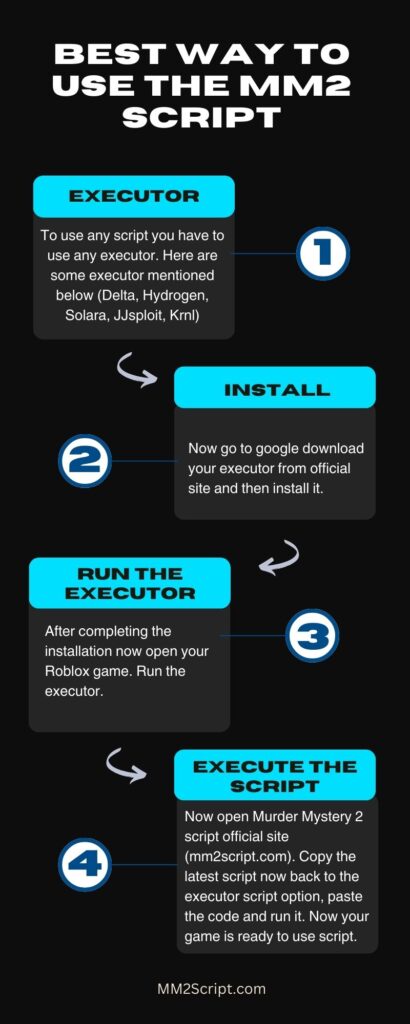
For Windows/macOS/Linux
- Extract the ZIP/7z file.
- Open sudachi.exe (Windows) or the equivalent executable (Mac/Linux).
- Install decryption keys: Tools > Install Keys.
- Add firmware files: Tools > Install Firmware.
- Adjust settings (enable Vulkan API for best performance).
- Load your games and start playing!
For Android
- Download and install the Sudachi APK.
- Add decryption keys (prod.keys/title.keys) through settings.
- Load firmware files to unlock full game compatibility.
- Adjust resolution scaling (e.g., 0.75x for low-end devices).
- Enjoy your games on the go!
Try Sudachi Emulator
Pros & Cons
Pros
- Completely Free – No hidden costs, no premium versions, just download and play.
- Optimized for Android & PC – Runs well on mid-range devices with performance tweaks.
- Regular Updates – Improvements in game compatibility, stability, and speed.
- Flexible Input Support – Play with touch controls, keyboard, or controllers.
Cons
- Not Every Game Runs Perfectly – Some titles may experience bugs or performance drops.
- Requires Decryption Keys & Firmware – You need legally obtained files from your own Switch.
- Limited Community Contributions – Since only the creator develops it, some features take longer to implement.
FAQs
Is Sudachi really free?
Yes! Sudachi Emulator is 100% free and open-source, with no hidden fees.
Can I play all Nintendo Switch games?
Many games run smoothly, but some may have performance issues or crashes. Compatibility improves with updates.
Do I need a Nintendo Switch to use Sudachi?
Yes. You need to legally obtain decryption keys and firmware from your own Switch.
What are the system requirements?
Android: Version 11+ recommended. Windows/macOS/Linux: A mid-range CPU & Vulkan-compatible GPU work best.